正常來說,MariaDB或MySQL的預設配置會把「–bind-address」綁定到「127.0.0.1」上,因此除了本機電腦之外,LAN及WAN上的機器將無法直接存取。
配置檔位置
my.cnf檔案通常會在以下位置
/etc/my.cnf (*nix/BSD)
$MYSQL_HOME/my.cnf (*nix/BSD) *通常會是 /etc/mysql/my.cnf
SYSCONFDIR/my.cnf (*nix/BSD)
DATADIR\my.ini (Windows)查看目前啟動選項
查看mysqld程式位置
which mysqld
# 輸出為
/usr/sbin/mysqld查看啟動選項,如果使用「sudo」啟動,指令前面要加上「sudo」;否則可以不加
sudo /usr/sbin/mysqld --print-defaults
# 輸出為
/usr/sbin/mysqld would have been started with the following arguments:
--socket=/run/mysqld/mysqld.sock --pid-file=/run/mysqld/mysqld.pid --basedir=/usr --bind-address=127.0.0.1 --expire_logs_days=10 --character-set-server=utf8mb4 --collation-server=utf8mb4_general_ci修改配置檔
通常會看到以下的配置選項(沒有這兩個選項也沒關係)
[mysqld]
...
skip-networking
...
bind-address = <some ip-address>
...- 將以上選項刪除後,在my.cnf的「最下面」加上
[mysqld]
...
skip-networking=0
skip-bind-address- 或是
[mysqld]
...
bind-address = 0.0.0.0再次查看啟動選項,
sudo /usr/sbin/mysqld --print-defaults
# 輸出為
/usr/sbin/mysqld would have been started with the following arguments:
--socket=/run/mysqld/mysqld.sock --pid-file=/run/mysqld/mysqld.pid --basedir=/usr --bind-address=127.0.0.1 --expire_logs_days=10 --character-set-server=utf8mb4 --collation-server=utf8mb4_general_ci --skip-networking=0 --skip-bind-address
# 或是
/usr/sbin/mysqld would have been started with the following arguments:
--socket=/run/mysqld/mysqld.sock --pid-file=/run/mysqld/mysqld.pid --basedir=/usr --bind-address=127.0.0.1 --expire_logs_days=10 --character-set-server=utf8mb4 --collation-server=utf8mb4_general_ci --bind-address=0.0.0.0啟用配置
重啟資料庫伺服器
# 重啟MariaDB
sudo systemctl restart mariadb
# 停止MariaDB
sudo systemctl stop mariadb
# 啟動MariaDB
sudo systemctl start mariadb