目的
以共享機制有效地支援一大堆小規模的物件。
Use sharing to support large numbers of fine-grained objects efficiently.
適用
Flyweight模式是否有效,端看如何使用、用在何處。請在以下條件全都成立時才考慮使用:
- 當應用程式使用了一大堆物件時。
- 過多物件耗用過多空間時。
- 物件的大部份狀態都可歸為外在狀態時,即:需要時才顯現出來(On Demand)。
- 如果將外在狀態拿掉,就能將好幾群物件換成少數幾個共用物件時。
- 如果應用程式不依賴「物件等同性質」時( object.equals() )。因為flyweight物件在觀念上會視為是同個物件。
結構及成員
Collaborations:
Flyweight 運作所需要狀態必須訂為內在(intrinsic)或外在(extrinsic)。內在狀態乃直接存於 ConcreteFlyweight 物件中,外在狀態則由Client物件計算或儲存,並在必要時將它遞給 Flyweight。
Client 不應直接具現出 ConcreteFlyweight,必須透過 FlyweightFactory 物件來取得,以確保有被妥善共用。
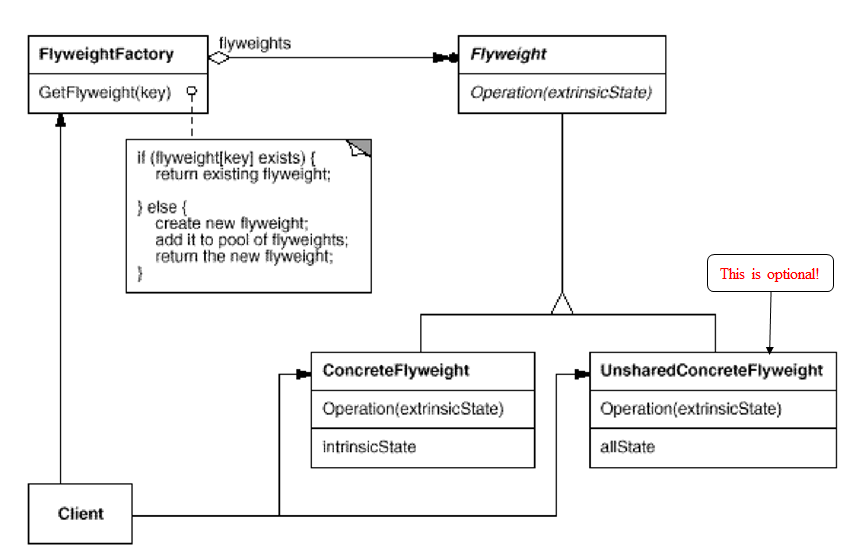
影響結果
好處
壞處
實作
移除外在狀態
- 如果在共用物件之前早就有許多各式各樣的外在狀態,即使移掉他們也無法省下多少空間。
- 理想情況下,可用另一個所需空間不大的物件結構來計算外在狀態。
管理共用物件
- 因為物件需要共用,所以外界不應該直接實體化他們,應該用FlyweightFactory取得特定的物件來用。
- FlyweightFactory通常會用關聯式容器(Associative Store)(如:Map)來檢索想要的Flyweight物件。
Flyweight Pattern與Singleton Pattern相反:
Flyweight:需要建立某個Class的多個實例。
Singleton:需要建立某個Class的最多一個實例。
Example: Shape
Class: Shape
package shape;
public interface Shape {
public void draw();
}Class: Circle
package shape;
public class Circle implements Shape{
private String color;
private final int x = 10;
private final int y = 20;
private final int radius = 30;
public Circle() {
}
public Circle( String color ) {
this.color = color;
}
public String getColor() {
return color;
}
public void setColor( String color ) {
this.color = color;
}
@Override
public void draw() {
System.out.println(this+" : Circle: Draw() [Color : " + color + ", x : " + x + ", y :" + y + ", radius :" + radius);
}
}Class: ShapeFactory
package shape;
import java.util.*;
public class ShapeFactory {
private static final HashMap<String, Shape> shapeMap = new HashMap<String, Shape>();
public static Shape getShape( String shapeType ) {
Shape shape=null;
if( shapeType.equalsIgnoreCase("circle") ) {
shape = (Circle) shapeMap.get("circle");
if( shape == null )
{
shape = new Circle();
shapeMap.put("circle", shape);
System.out.println("Creating circle object without any color in shapefactory : " + shape + "\n");
}
}
return shape;
}
}Class: FlyweightPatternDemo
package shape;
public class FlyweightPatternDemo {
private static final String colors[] = { "Red", "Green", "Blue", "Orange", "Black" };
public static void main( String[] args ) {
System.out.println("\n################ Red color Circles ####################");
for( int i = 0; i < 10; ++i ) {
Circle circle = (Circle) ShapeFactory.getShape("circle");
circle.setColor(colors[0]);
circle.draw();
}
System.out.println("\n############### Green color Circles ####################");
for( int i = 0; i < 10; ++i ) {
Circle circle = (Circle) ShapeFactory.getShape("circle");
circle.setColor(colors[1]);
circle.draw();
}
System.out.println("\n################ Blue color Circles ####################");
for( int i = 0; i < 10; ++i ) {
Circle circle = (Circle) ShapeFactory.getShape("circle");
circle.setColor(colors[2]);
circle.draw();
}
System.out.println("\n################ Orange color Circles ####################");
for( int i = 0; i < 10; ++i ) {
Circle circle = (Circle) ShapeFactory.getShape("circle");
circle.setColor(colors[3]);
circle.draw();
}
System.out.println("\n################ Black color Circles ####################");
for( int i = 0; i < 10; ++i ) {
Circle circle = (Circle) ShapeFactory.getShape("circle");
circle.setColor(colors[4]);
circle.draw();
}
}
}Result:
################ Red color Circles ####################
Creating circle object without any color in shapefactory : shape.Circle@15db9742
shape.Circle@15db9742 : Circle: Draw() [Color : Red, x : 10, y :20, radius :30
shape.Circle@15db9742 : Circle: Draw() [Color : Red, x : 10, y :20, radius :30
shape.Circle@15db9742 : Circle: Draw() [Color : Red, x : 10, y :20, radius :30
shape.Circle@15db9742 : Circle: Draw() [Color : Red, x : 10, y :20, radius :30
shape.Circle@15db9742 : Circle: Draw() [Color : Red, x : 10, y :20, radius :30
shape.Circle@15db9742 : Circle: Draw() [Color : Red, x : 10, y :20, radius :30
shape.Circle@15db9742 : Circle: Draw() [Color : Red, x : 10, y :20, radius :30
shape.Circle@15db9742 : Circle: Draw() [Color : Red, x : 10, y :20, radius :30
shape.Circle@15db9742 : Circle: Draw() [Color : Red, x : 10, y :20, radius :30
shape.Circle@15db9742 : Circle: Draw() [Color : Red, x : 10, y :20, radius :30
############### Green color Circles ####################
shape.Circle@15db9742 : Circle: Draw() [Color : Green, x : 10, y :20, radius :30
shape.Circle@15db9742 : Circle: Draw() [Color : Green, x : 10, y :20, radius :30
shape.Circle@15db9742 : Circle: Draw() [Color : Green, x : 10, y :20, radius :30
shape.Circle@15db9742 : Circle: Draw() [Color : Green, x : 10, y :20, radius :30
shape.Circle@15db9742 : Circle: Draw() [Color : Green, x : 10, y :20, radius :30
shape.Circle@15db9742 : Circle: Draw() [Color : Green, x : 10, y :20, radius :30
shape.Circle@15db9742 : Circle: Draw() [Color : Green, x : 10, y :20, radius :30
shape.Circle@15db9742 : Circle: Draw() [Color : Green, x : 10, y :20, radius :30
shape.Circle@15db9742 : Circle: Draw() [Color : Green, x : 10, y :20, radius :30
shape.Circle@15db9742 : Circle: Draw() [Color : Green, x : 10, y :20, radius :30
################ Blue color Circles ####################
shape.Circle@15db9742 : Circle: Draw() [Color : Blue, x : 10, y :20, radius :30
shape.Circle@15db9742 : Circle: Draw() [Color : Blue, x : 10, y :20, radius :30
shape.Circle@15db9742 : Circle: Draw() [Color : Blue, x : 10, y :20, radius :30
shape.Circle@15db9742 : Circle: Draw() [Color : Blue, x : 10, y :20, radius :30
shape.Circle@15db9742 : Circle: Draw() [Color : Blue, x : 10, y :20, radius :30
shape.Circle@15db9742 : Circle: Draw() [Color : Blue, x : 10, y :20, radius :30
shape.Circle@15db9742 : Circle: Draw() [Color : Blue, x : 10, y :20, radius :30
shape.Circle@15db9742 : Circle: Draw() [Color : Blue, x : 10, y :20, radius :30
shape.Circle@15db9742 : Circle: Draw() [Color : Blue, x : 10, y :20, radius :30
shape.Circle@15db9742 : Circle: Draw() [Color : Blue, x : 10, y :20, radius :30
################ Orange color Circles ####################
shape.Circle@15db9742 : Circle: Draw() [Color : Orange, x : 10, y :20, radius :30
shape.Circle@15db9742 : Circle: Draw() [Color : Orange, x : 10, y :20, radius :30
shape.Circle@15db9742 : Circle: Draw() [Color : Orange, x : 10, y :20, radius :30
shape.Circle@15db9742 : Circle: Draw() [Color : Orange, x : 10, y :20, radius :30
shape.Circle@15db9742 : Circle: Draw() [Color : Orange, x : 10, y :20, radius :30
shape.Circle@15db9742 : Circle: Draw() [Color : Orange, x : 10, y :20, radius :30
shape.Circle@15db9742 : Circle: Draw() [Color : Orange, x : 10, y :20, radius :30
shape.Circle@15db9742 : Circle: Draw() [Color : Orange, x : 10, y :20, radius :30
shape.Circle@15db9742 : Circle: Draw() [Color : Orange, x : 10, y :20, radius :30
shape.Circle@15db9742 : Circle: Draw() [Color : Orange, x : 10, y :20, radius :30
################ Black color Circles ####################
shape.Circle@15db9742 : Circle: Draw() [Color : Black, x : 10, y :20, radius :30
shape.Circle@15db9742 : Circle: Draw() [Color : Black, x : 10, y :20, radius :30
shape.Circle@15db9742 : Circle: Draw() [Color : Black, x : 10, y :20, radius :30
shape.Circle@15db9742 : Circle: Draw() [Color : Black, x : 10, y :20, radius :30
shape.Circle@15db9742 : Circle: Draw() [Color : Black, x : 10, y :20, radius :30
shape.Circle@15db9742 : Circle: Draw() [Color : Black, x : 10, y :20, radius :30
shape.Circle@15db9742 : Circle: Draw() [Color : Black, x : 10, y :20, radius :30
shape.Circle@15db9742 : Circle: Draw() [Color : Black, x : 10, y :20, radius :30
shape.Circle@15db9742 : Circle: Draw() [Color : Black, x : 10, y :20, radius :30
shape.Circle@15db9742 : Circle: Draw() [Color : Black, x : 10, y :20, radius :30