取得canvas
var canvas = ctx.canvas;設定比例並繪圖
var wRatio = canvas.width / img.width; //寬度比
var hRatio = canvas.height / img.height; //高度比
var ratio = Math.min(wRatio, hRatio); //min者,依寬高比小者為主,寬高比大者留白; max者,依寬高比大者為主,寬高比小者裁切
var shiftX = (canvas.width - img.width * ratio) / 2; //若此值不為0,表示有留白或虛裁切,左右區域應同寬
var shiftY = (canvas.height - img.height * ratio) / 2;//若此值不為0,表示有留白或虛裁切,上下區域應同高設定至canvas上
ctx.clearRect(0, 0, canvas.width, canvas.height);
ctx.drawImage(img, 0,0, img.width, img.height, shiftX, shiftY,img.widthratio, img.heightratio);